Well if you want to know how to open files faster, here is a tip for you. Use only 1 click instead of 2 clicks to open. Sometimes you know, the mouse just doesn't click properly.
And you want to make it faster too.
Well, here is the trick.
Step 1: Open Window Explorer (Short cut is Windows + E)
Step 2: Click on Tools
Step 3: Click on Folder Options
Step 4: Select 'Single-click to open an item (point to select)'
("Underline icon titles only when I point at them" will be automatically selected)Step 5: Click "OK"
*Read my post on all the Windows Short-cuts here.
\
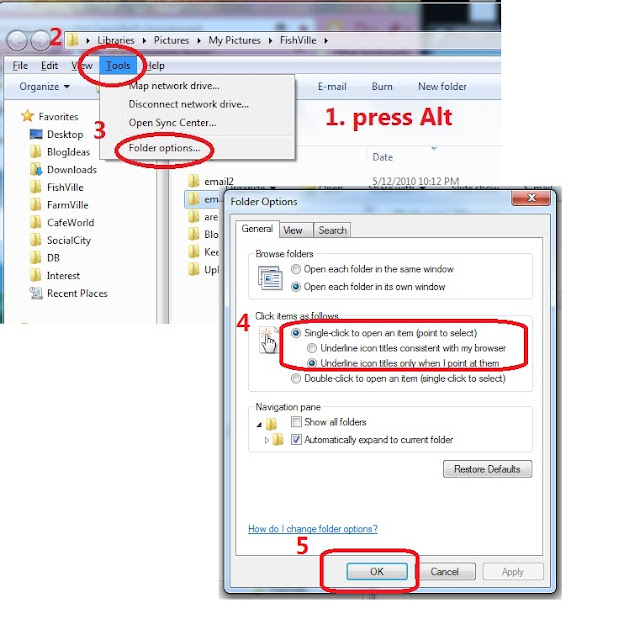
You may want to view my other Computer posts or surf around my blog. If you like, please visit my Support page.
*Lynspirations
Share and learn. Learn and share :)

No comments:
Post a Comment
thQnk :)