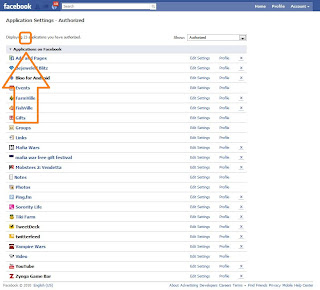Banana Cake
Ingredients
3 bananas (riped and soften)
3 cup butter (softened)
3 eggs
3 cup butter (softened)
3 eggs
2 cups all-purpose flour
1 cup white sugar (fine)
1 teaspoon vanilla extract (optional)
1/2 cup almond flakes (optional)
1 cup white sugar (fine)
1 teaspoon vanilla extract (optional)
1/2 cup almond flakes (optional)
Instructions
Preheat oven to 375 degrees F (190 degrees C).
Smash peeled bananas with a fork and let it stand at room temperature.
In large bowl, cream together butter and white sugar until smooth. (The effect will be better if you cut the butter into smaller pieces first)
In large bowl, cream together butter and white sugar until smooth. (The effect will be better if you cut the butter into smaller pieces first)
Add the eggs one at a time and carry on mixing till all 3 eggs are added.
Stir together flour in very small amount at one time.
Add vanilla to smashed bananas and add to mixture.
Gradually add almond flakes to the creamy mixture.
Transfer entire mixture to baking pan.
Transfer entire mixture to baking pan.
Bake 45 minutes in the preheated oven, or until golden brown.
Cool slightly, remove from sheet to wire rack.
Cool completely.
*LynspirationsI can't stop raving about this recipe!