This is an important thing to know if you are like me and do not like to share your email and other information with strange applications.
Strange because you use them but you do not know what they will do with your information (can you trust what they say, really?)
I suggest you monitor constantly what you do with your Facebook - go and check the number of applications you have given permission to have your email address.
Here is how.
Step 1
Log into Facebook. At either your Wall or Homepage, click on the Accounts icon. (top right hand corner)
Step 2
Click on Application Settings

Step 3
You will be brought to a list of appications that you have recently authorized. Look at the list. I must highlight that you will see a number (eg: 19 in my picture) that will indicate only the applications you have recently used. This is not the number you should be concerned about.

Now, I want you to click on the drop-down box on the right hand corner and select Authorised.
You will then be able to see a longer list and a bigger number. (Eg: 23).
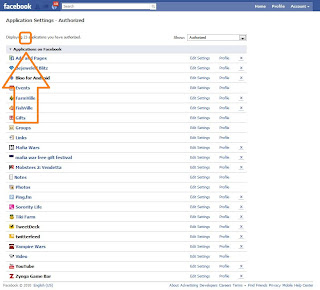
I am not saying that having a bigger number is bad. But remember, the more applications you have authorised, the more likely you will have alot more emails.
Do your math and make your choice.
Browse more of my posts by clicking here or do a search with the search box.
*Lynspirations
You will live with your choice.



No comments:
Post a Comment
thQnk :)