I am so excited about sharing and yet of course there are certain things that I do not want to share... Sure you feel the same.
Here's a tip on how to send posts on Facebook and make sure only certain group of people get to see it, just the way you want it to be...
After putting in your message and/or pictures and links you want to see the Publish icon. This is the picture sign like a lock
After you click on the Publish icon, there are a few options that you see: Everyone, Friends of Friends, Only Friends and Customise. As the options are quite self-explanatory, I am going into details for only Customise.
Under Customise, you will see again these options: Friends of Friends, Only Friends, Specific People and Only Me. Usually you will click on either Specific People (or Only Me, but why if you still want to publish it?) since the first two options (Friends of Friends & Only Friends) are already available in the previous screen.
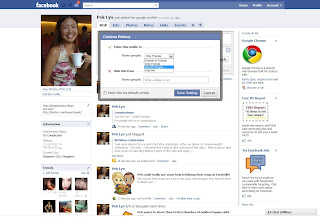
Choice 1: Friends of Friends
Let's say you are choosing Friends of Friends. You will see this screen. You can choose to hide from certain people in the "Only Friends" group. Only Friends means that people you are not friends with, will not be able to see this post/feed. Only Friends also means that people you have already labelled or put in a group will be able to see the post, even if you have already created a group call "Invisibles".

Choice 2: Only Friends
Let's say you are choosing Only Friends. You will see this screen that requires you to name the person or persons. You can still choose to hide from certain people in the "Only Friends" group. Only Friends means that people you are not friends with, will not be able to see this post/feed. Only Friends also means that people you have already labelled or put in a group will be able to see the post, even if you have already created a group call "Invisibles".

Choice 3: Specific People
Let's say you are choosing Specific People. You will see this screen that requires you to name the person or persons. You can still choose to hide from certain people in the "Only Friends" group. Only Friends means that people you are not friends with, will not be able to see this post/feed. Only Friends also means that people you have already labelled or put in a group will be able to see the post, even if you have already created a group call "Invisibles".

Choice 4: Only Me
Let's say you are choosing Only Me. You will see this screen that still gives you the option to hide from certain people. I do not know how many "You" are there... but perhaps this serves better to Groups or Fanpages. But it certainly does not apply to me. I do not have split personalities *grins*

Once you have set the privacy setting for the feed, you can click on Share (bottom right hand corner).

And the post/feed will appear only to the group of people you specified it for.

Easy does it!
*Lynspirations
Facebook tips made easy for you


No comments:
Post a Comment
thQnk :)