Step 1) Hover your cursor on any feed from me (or any one else) that you want to hide (Eg: CafeWorld, FarmVille, FishVille, Mafia Wars, Social City, Sorority Life, or Vampire Wars etc). You should see the Hide Button on the right side of the message.
Step 2) Once you click on the Hide button, you will be asked if you want to hide all of my message or only the application. You can choose to cancel the hide process too. In my example, the application I want to hide is call Status Shuffle.
Step 3) Click the Middle Hide button that shows the name of the application.

Once it is done, you will see a message telling you that it is hidden from your News Feed.
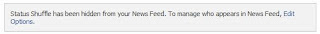
You will need to choose to hide all the applications that I use, or you could simply hide me. But if you do that, you will not see any of my posts on your wall anymore, including status update.
If you need to know how to un-hide feeds or posts, click here...
You may want to surf around my blog here.
If you like, please visit my Support page here.
*Lynspirations
Share and learn. Learn and share :)



No comments:
Post a Comment
thQnk :)